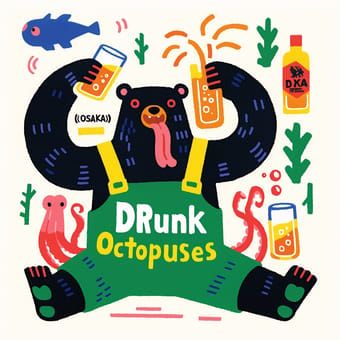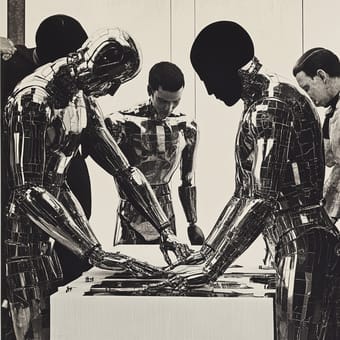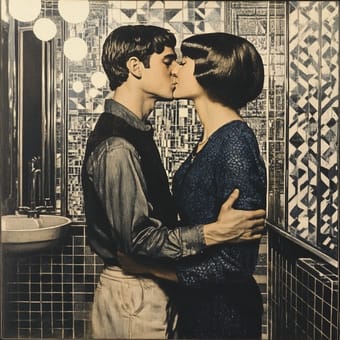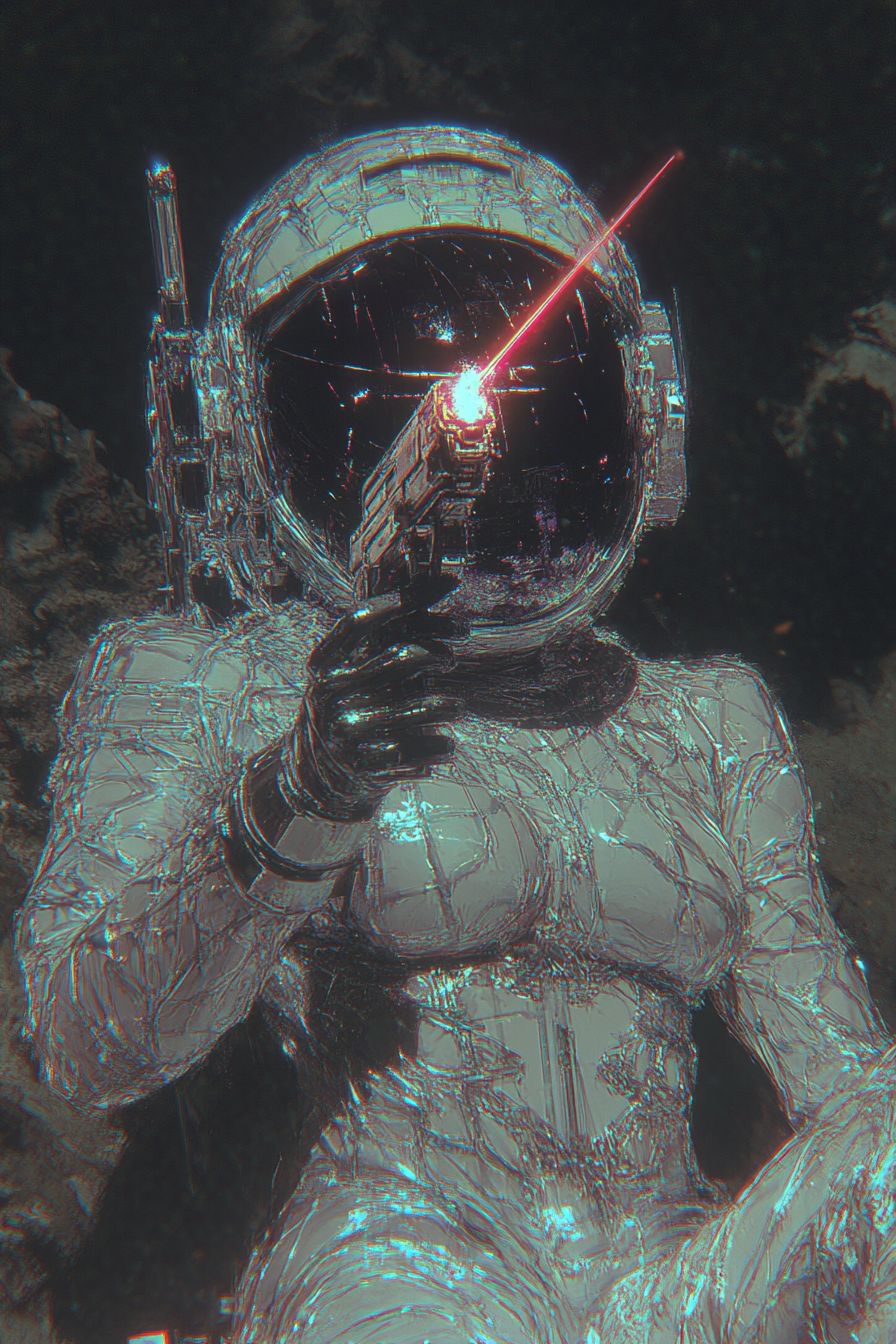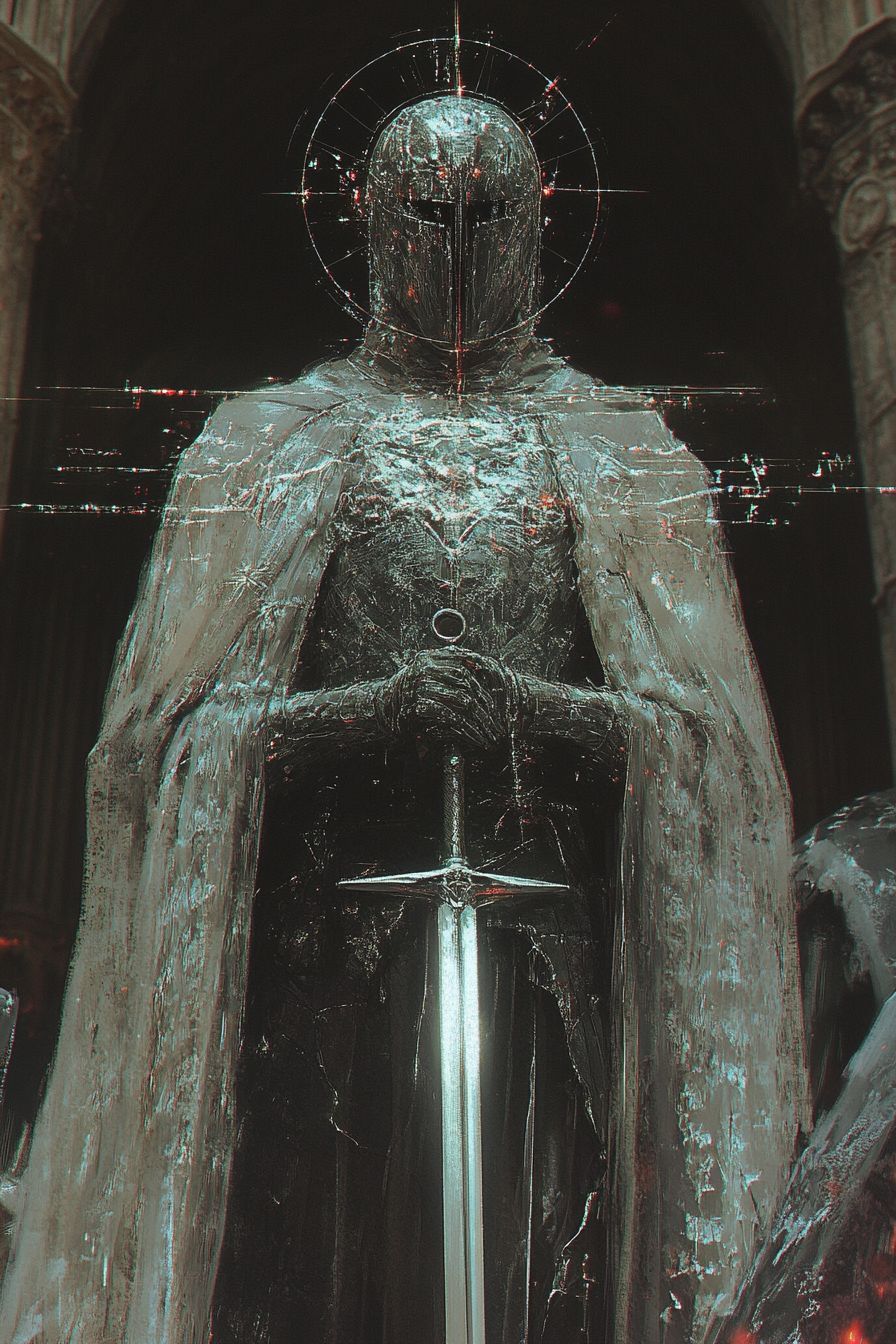Art Style Type
This SREF style blends elements of minimalism and neo-retro pop art. It features a distinctive flat design aesthetic while incorporating the clean composition of Japanese ukiyo-e and the precise linework of modern illustration. Characterized by bold color contrasts and simplified forms, it evokes mid-20th century illustration styles but breathes new life into them through contemporary execution.
Style Characteristics
The primary characteristics of this SREF include extremely bold color contrasts, with red serving as a core color tone throughout all pieces. The compositions are clean and powerful, with precise flowing lines and almost no intricate details. Instead, it uses large blocks of color and simplified forms to convey visual impact. Each piece carries a quiet yet powerful atmosphere that, despite its simplicity, tells a profound story. This style is impressive because it maintains minimalism while still conveying rich emotions and moods.
Style-Enhancing Prompt Keywords
- Flat illustration: Pairing with this word enhances the two-dimensional and graphic qualities of the work, making the image cleaner and more crisp
- Minimalist composition: Using this word can further simplify the elements in the image, making the core theme more prominent and increasing visual impact
- Vintage print: Adding this element brings subtle texture changes and a nostalgic quality, giving digital creations a more handcrafted feel and warmth
Recommended Application Scenarios
This style is particularly suitable for modern minimalist book cover designs, independent music album covers, art-house film posters, high-end brand promotional materials, and emotionally evocative story illustrations. It also works exceptionally well for science fiction concept art, especially for scenes that need to express simple yet profound moods. This style is eye-catching on social media and can serve as part of a brand's visual identity system.
 Library
Library